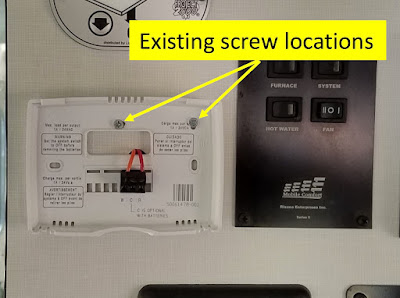I frequently found myself needing to stand at the rear of the van and work on the bed or rummage around under the mattress. Since it's a long way up there without a good place to stand, I decided to get a bumper step (aka 'bump step'). Research led me to this item, which installed easily, and seems sturdy. I also installed an anti-rattle locking pin from Curt (silver pin in these photos).
Freezer Door
We find it difficult to maintain a consistent temperature in the freezer because the freezer door flops open very easily, and freezer items try to slide out. I recently bought some of these Camco cabinet bars and applied one to the freezer door - - it works well at keeping the door shut, and the freezer stays colder.
Also, we've found that objects slide around on the shelves and bump the thermostat. In order to stop this, I got one of these to make a little 'wall' around the thermostat. A piece of feedback I'd have for the fridge manufacturer is that the thermostat turns too easily for a bump-prone vehicle.
JBL Audio System Improvement
The 2018 Revels had an upgraded (and much-maligned) audio system that was known as the Riverpark XSG3NA-MB9. It had a touch panel interface that ran on Windows CE and JBL speakers were added to the doors and dash. However, many of them shipped to customers without the JBL software activated in the head unit. Here are the instructions for activating that software in that system:
- Go to main menu
- Go to HDMI
- Tap Bluetooth icon in top right corner
- On the IR remote, press “2-6-8-4-5” (Ensure that you hear a beep after every button press)
- A check list will then pop up
- Check the JBL box
- Hit the “X” in the top right corner, JBL Option should be there
When the infotainment boots up there is now a JBL audio logo in the bottom center of the boot-up screen. Also System > Setup will have the JBL audio option.
Thermostat Replacement
Jim Lincoln replaced his stock thermometer with a new digital unit. Here's what he did:
The stock thermostat that controls the heater fan is analog and is not precise. Although it's reported to have +/- 3 degrees sensitivity, mine was actually +6/-??
The upgraded thermostat is digital with +/- 1 degree sensitivity (confirmed after installation). Here is the prescribed model, thanks to Marcus Hammitt for the find: http://a.co/fqI3TzA
The new thermostat fits right where the old thermostat was mounted. You can even use existing/stock screw holes if you like.
Upgrade instructions (in baby steps):
- Remove stock thermostat cover. (It pops off from the bottom.)
- Remove screws attaching wires to thermostat and thermostat to wall (2 each)
- Straighten, then cut the wire ends so that only .3” of bare copper is exposed. Twist and straighten the exposed copper.
- Optional, for those who don’t want new holes in your van: Match the new and old thermostat mounting plates up by the top right-hand corner and drill new attach holes in the upgrade mounting plate to match the old one.
- Attach the two wires to the new thermostat (red=red, orange =white).
- Mount the new thermostat to the van.
- Confirm your new level of environmental control!
Results:
- You’ve gained an always-on digital display of actual cabin temperature.
- You have +/- 1 degree control of cabin temperature in cold weather.
BEFORE
AFTER
Subscribe to:
Comments (Atom)